
May 5: 2020, URGENT: Solution to Unemployment Benefits Delay - Are you STILL waiting to be called by DOL? Follow THIS Walkthrough.
May 5, 2020

IMPORTANT update for people who have been waiting more than 72 hours to hear back about their unemployment claims. The problem might be due to a glitch in the NY State Dept. of Labor website. See important information about the glitch and a step-by-step guide on how to fix it below!
For the most part, once your application has generated a confirmation number, the DOL should *actually* call you back within 72 hours. But many people’s applications never generate a confirmation number, which leads to the claim getting lost in the system.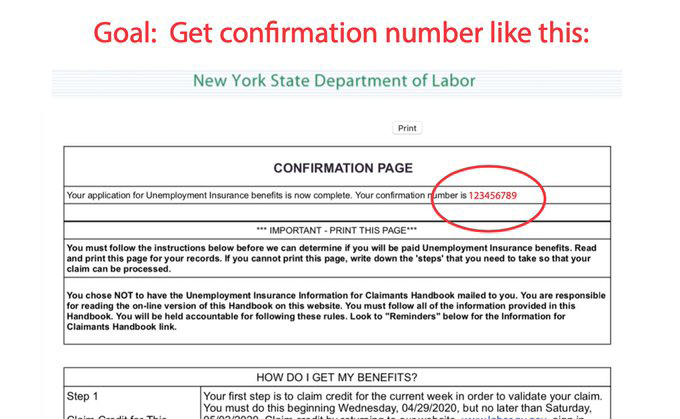
Once your application has generated a confirmation number, the DOL should *actually* call you back within 72 hours. If you were only sent to this page
you probably did not receive a confirmation number. In order to generate your confirmation number, please follow the steps below:
- Visit http://labor.ny.gov and click the “Services” tab.

- Next, click the”Unemployment" icon.
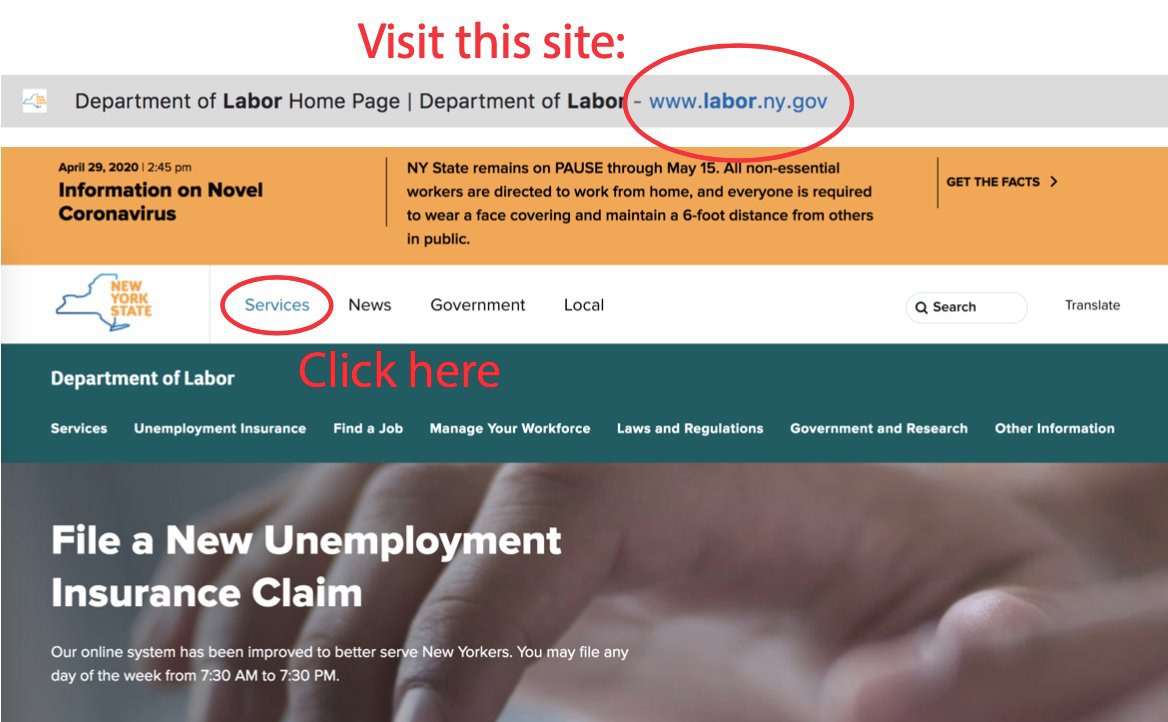
- You should be directed to this screen.
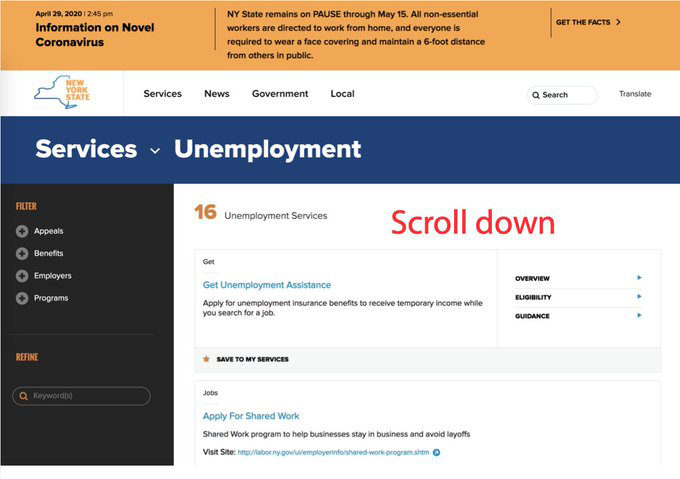
- Scroll down to the “Claim Weekly Unemployment Insurance Benefits"
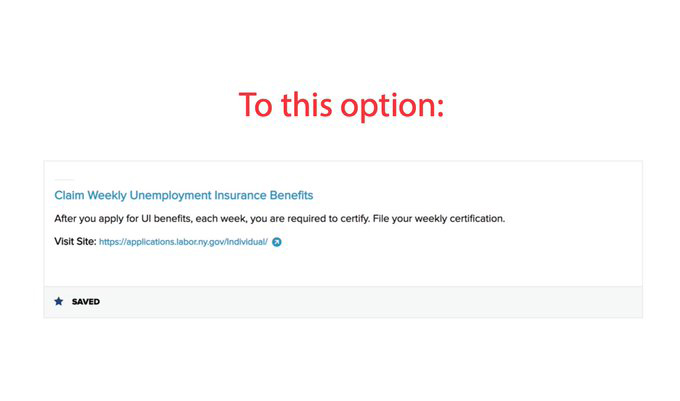
- Sign in with your login credentials.
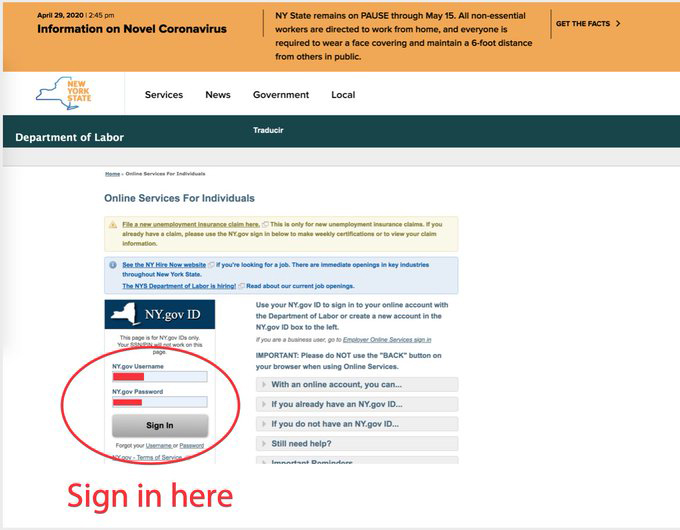
- You will then be taken to this screen.
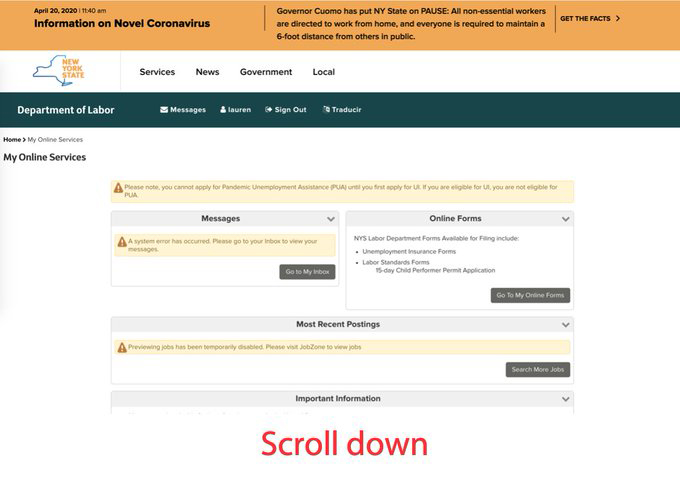
- Scroll down and click “Unemployment Services.”
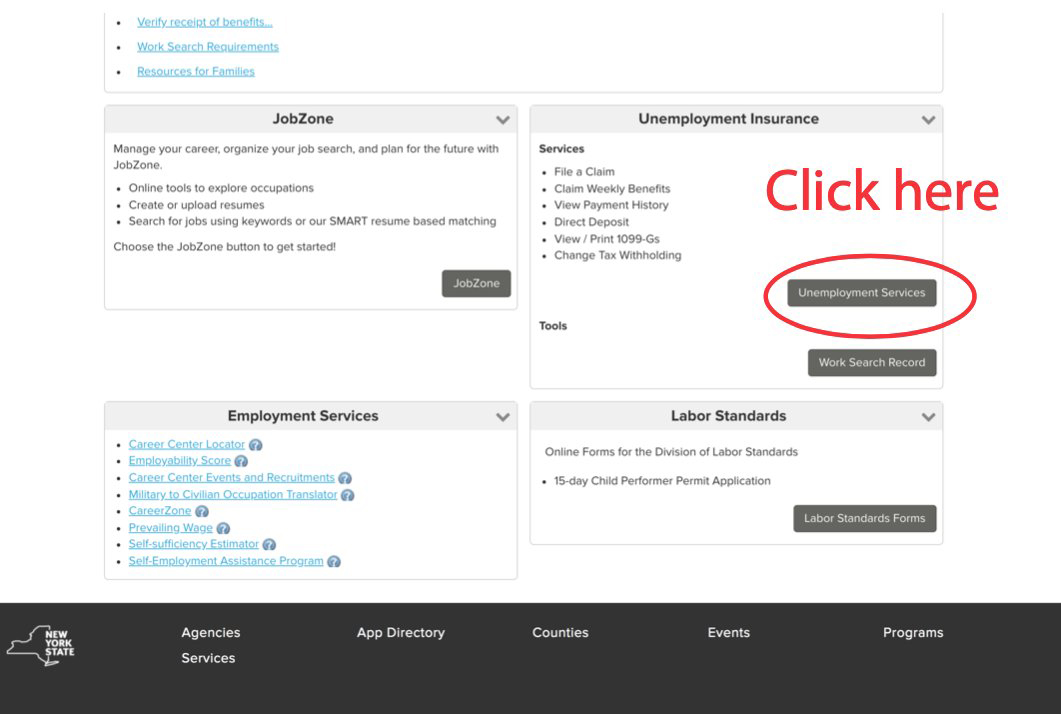
- You will be taken to this screen. Click “File a Claim” *even if you have already filed a claim.*
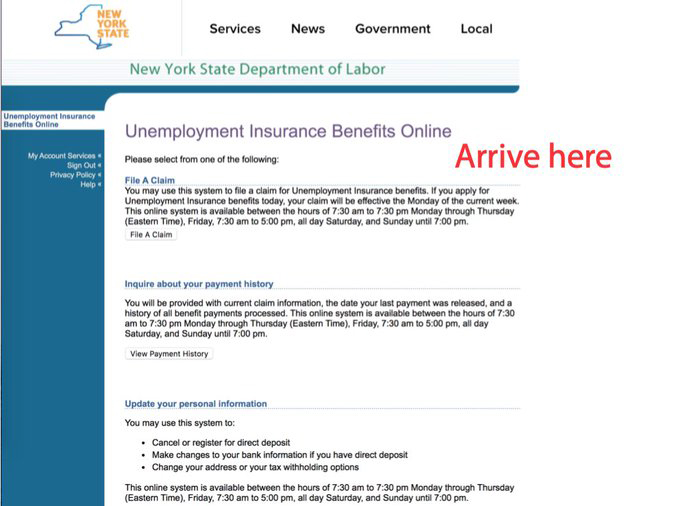
- ⭐⭐ This step is the key to generating your unique confirmation number. Click on your designated Day.⭐⭐
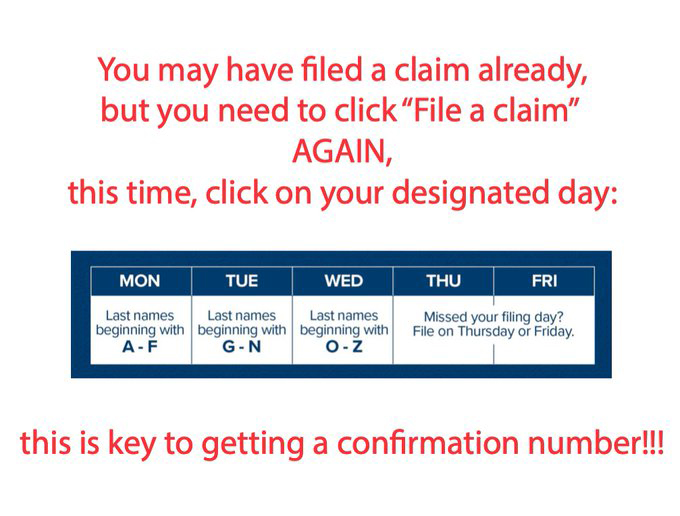
- You may be asked to stop your application, and repeat steps 1-10 on your designated day. You may not be asked to do this. If you are asked to to this, determine which days you can file a claim, and visit http://labor.ny.gov on one of those days.
- File your claim.
- Once you submit your claim, this is the point at which you should be given your confirmation number!
- Unfortunately, the system may still give you trouble. If it does, repeat steps 1-12 until it results in a confirmation number.
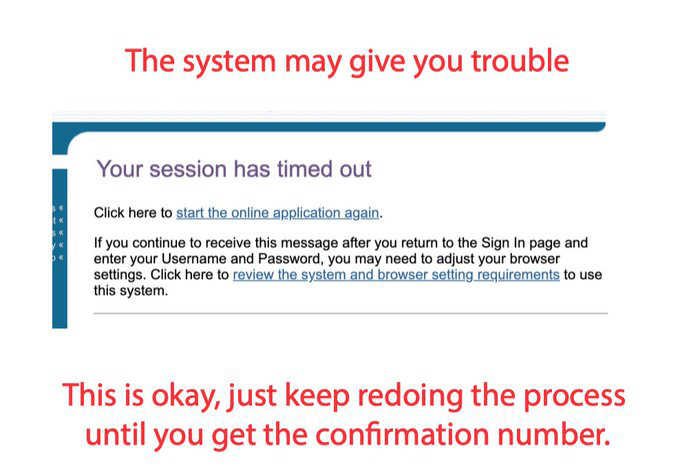
- Your screen should look like this if you have filed correctly. Click “View Payment History” to see the status of your claim.
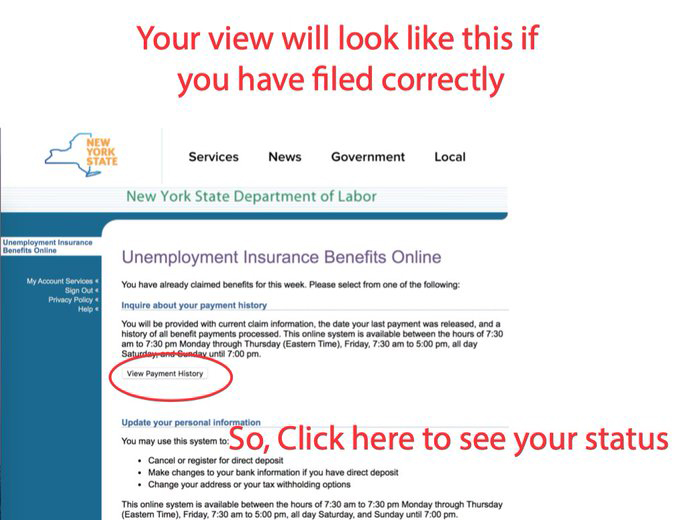
- This page will keep you up-to-date on your claim and and money you receive.

- We're so sorry if you have had this frustrating experience. You are not alone, and we hope this was helpful! If you are a constituent and you're still struggling with your unemployment application please reach out to senatorsalazarsoffice@gmail.com.
Share this Article or Press Release
Newsroom
Go to NewsroomRead More
Take the Questionnaire



